7 surprising challenges of upsell apps on Shopify
Upsell funnels can be a double-edged sword. While they aim to increase your store’s revenue by encouraging customers to spend more during a single visit to the checkout page, and they usually do so, this kind of apps also brings in unexpected complexities that can impact your business.
A seller might end up earning “an extra dollar” in revenue from successful upsell implementation, but risk losing later, when the gross profit of the business is calculated and some hidden pitfalls are discovered. From customer confusion to unexpected technical glitches, these challenges can lead to refund requests, chargebacks, or even damage to your brand's reputation. Also, upsell apps tend to be pretty expensive, since most of them are not just subscription-based, but also volume-based services.
In this article we analyze what may happen, so merchants know in advance what to expect and what to test and check properly, before choosing a particular app or launching more ad campaigns.
A seller might end up earning “an extra dollar” in revenue from successful upsell implementation, but risk losing later, when the gross profit of the business is calculated and some hidden pitfalls are discovered. From customer confusion to unexpected technical glitches, these challenges can lead to refund requests, chargebacks, or even damage to your brand's reputation. Also, upsell apps tend to be pretty expensive, since most of them are not just subscription-based, but also volume-based services.
In this article we analyze what may happen, so merchants know in advance what to expect and what to test and check properly, before choosing a particular app or launching more ad campaigns.
01
The integration with Shopify’s checkout may not be really seamless, despite the fact that an upsell app is usually the one from the app store. For instance, Add To Cart, Buy Now buttons on the store’s product pages may start reacting slower or differently. In some cases, a Shopify developer should be looking into it, to make the store’s theme and the buying flow work smoothly again.
Many merchants do not have an in-house programmer, and will need to hire a freelancer. The support team of an upsell app is unlikely to troubleshoot the things happening on the store itself, since they do not own the source code.
02
A one-click upsell app "highjacks" the Thank You page by adding an extra page before a customer reaches the "official" Thank You page. As a result, most people understand that their original order went through and may just close the page in the process, and never see the actual order confirmation page. This means that the ads conversion tracking will not fire.
03
Merchants might also encounter problems or difficulties of integrating custom conversion pixel tracking solutions for upselling and downselling in a complete and correct way. As a result, data may be lost and reporting will not really be precise (e.g. over or under-reporting). For those relying on paid traffic, it may have serious consequences by the time.
04
A post purchase upsell may not work well with all the payment methods used by a store, or popular in certain countries. The approach is really smooth for card payments, but, when it comes to other options, for example, express buttons or BNPL methods (Klarna, Affirm, Afterpay) there could be unpleasant surprises at the checkout.
05
A significant share of upsold items may be later cancelled by customers who can say “I didn't mean to buy”. A buyer may click accidentally, or not really understand that there is “a second (third, fourth!?) order being placed as they check out. Therefore, making a super easy and one-click purchasing may be a good tactic. However, if overused, it may have its downsides, once the buyer realizes ‘what’s in the box’ and that too many additional items have just been ‘pushed’ into their order. It leads to an extended risk of complaining, request of partial refunds or even chargeback threats.
06
When the order is formed on Shopify, it contains a set of parameters, including purchased items and their properties. One-click upsells, especially with longer funnels, where something can be easily added, sometimes even more than once, create the following issue. When a merchant implements a flow that is not well tested by them (e.g. no random manual checks of orders are done on Shopify, orders section, a business risks shipping unpaid items, wrong quantity of products, or items from the same order but in separate consignments to buyers!
07
Currency conversion and multi-currency features: generally, the upsell offers by third-party apps from the store are displayed in merchant’s native (default) currency of the store, as set in Shopify’s settings. For international sellers, or for those who want to test more geos, this may sometimes lead to extra confusion of buyers and some additional time required to rethink, re-build something in the flows or on the store, and to handle such cases.
Conclusions & recommendations
To sum up, merchants must prioritize thorough testing and focus on long-term goals. Building a strong brand, offering unique products, and delivering exceptional customer support are essential for sustainable success in eComm. Investing in effective marketing across various channels and implementing reliable tech solutions ensures your store remains resilient and customer-friendly. Without these foundational elements, short-term gains from extremely aggressive upsell strategies could lead to reputational damage and increase the risk of refunds or chargebacks.
Checkify’s upsell and extra offer solutions could become a proven, reliable choice, since the custom app gives control over both checkout and Thank You pages. The functionality is simple and is forged out of analysis of dozens of upsell apps. Checkify’s upsell mechanics are straightforward, well-tested, and designed to avoid the pitfalls outlined above.
By choosing Checkify, merchants can confidently boost sales, offering customers a seamless buying experience while safeguarding their brand's integrity and long-term growth.
Checkify’s upsell and extra offer solutions could become a proven, reliable choice, since the custom app gives control over both checkout and Thank You pages. The functionality is simple and is forged out of analysis of dozens of upsell apps. Checkify’s upsell mechanics are straightforward, well-tested, and designed to avoid the pitfalls outlined above.
By choosing Checkify, merchants can confidently boost sales, offering customers a seamless buying experience while safeguarding their brand's integrity and long-term growth.
Previous
Checkify upsells vs OneClickUpsell by Zipify
By encouraging customers to add more to their carts or upgrade their purchases, merchants can significantly boost their average order value (AOV)
Next
CartHook upsells vs. Checkify upsells
This article will explore their key features, differences, and what merchants should consider when selecting the right tool.
EXPLORE
USE CASES
LEGAL
PRODUCT
Contact us

info@checkify.pro
Spotikel Limited, Registration number: HE 411114, Address: Florinis 7, Greg Tower, 2nd Floor, 1065, Nicosia, Cyprus

FEATURES
Customization
Make sure your customers complete the purchase — create a trusted checkout on your store's domain, add inducement, motivators, and countdown.
Learn more →
Integrations
Select the traffic platform that works for you. Checkify sends checkout events to Google, Facebook, TikTok, Pinterest, Snapchat, Twitter, Taboola and Outbrain.
Custom forms
Get even more power and ownership of the checkout page with customizable shipping address forms: add or remove fields as you wish and target them on the specific geo.
Payments
Connect Checkify checkout and accept Stripe, Adyen and PayPal payments without the Shopify platform's extra fees.






