Shopify Payments: How It Works? Is it any different from Stripe?
There are tons of different payment gateways you can connect to your Shopify store. In this article, we will have a closer look at the two most commonly used ones: Shopify Payments and Stripe. Let's start with Shopify Payments as it is the default Shopify's payment method.
What is Shopify Payments at its core?
Let's make it clear from the very beginning. Shopify Payments is a payment gateway and like all other payment gateways it's responsible for processing payments on your website; from the moment the customer clicks on a "purchase" button till the money transfer to the merchant's bank account. How is it different from the others? First of all, it is Shopify's built-in solution. This means you do not need to perform any extra actions during the setup — no third-party integration, no separate account creation, etc… You just need to log into your Shopify account to start, select Payment Providers, and choose Shopify Payments. Fill out the registration form, and, once it is approved, you are ready to go.
One more thing to point out here is that Shopify Payments is actually powered by Stripe. What does it mean? Back in 2013, Shopify has partnered with Stripe to develop a custom version of Stripe that would fulfill the needs of an eCommerce platform. It is now known as Shopify Payments.
If it operates using Stripe, can't I just connect Stripe instead?
Shopify offers a long list of payment gateways to work with and Stripe is one of those. Despite the fact of technical similarity and partnership between Shopify and Stripe, the latter is treated as a third-party solution. To use it you need to create and set up your Stripe account separately. Moreover, Shopify will charge you an extra 2% for every transaction handled via Stripe.
So how are these different? Which one should I choose?
We've tried our best to help you with this question and prepared a comparison table:
Conclusion
Before choosing your perfect payment gateway, check if it is available in your country and make sure it supports the type of business you are running. If your online store is built on Shopify and you just want to set it up and running as soon as possible — move forward with Shopify Payments. You will set everything up a bit faster. If you've been already using Shopify Payments for a while and you feel a lack of functionality and you see some places for improvements — pay attention to Stripe that offers a great variety of customizations, a high level of payments protection, and modern extra features. Moreover, Checkify will allow you to bypass the extra fees Shopify charges for using Stripe.
Previous
"Buy now, pay later". Klarna, Afterpay, Splitit, and other BNPL services' overview
Focus on the advantages for merchants and compare some of the top BNPL providers' offers.
Next
Multi-page vs One-page checkout. Pros and Cons
A well-optimized checkout process can notably decrease your cart abandonment rate.
EXPLORE
USE CASES
LEGAL
PRODUCT
Contact us

info@checkify.pro
Spotikel Limited, Registration number: HE 411114, Address: Florinis 7, Greg Tower, 2nd Floor, 1065, Nicosia, Cyprus

FEATURES
Customization
Make sure your customers complete the purchase — create a trusted checkout on your store's domain, add inducement, motivators, and countdown.
Learn more →
Integrations
Select the traffic platform that works for you. Checkify sends checkout events to Google, Facebook, TikTok, Pinterest, Snapchat, Twitter, Taboola and Outbrain.
Custom forms
Get even more power and ownership of the checkout page with customizable shipping address forms: add or remove fields as you wish and target them on the specific geo.
Payments
Connect Checkify checkout and accept Stripe, Adyen and PayPal payments without the Shopify platform's extra fees.






