SSCheckout app vs Checkify pro
Software developers have always been keen on enhancing the Shopify native checkout experience, offering merchants a way to increase conversions and improve customer satisfaction. In this article we are going to review two checkout products, Checkify.pro and SSCheckout, look into their varying features, pricing structures, and benefits. This comparison will help you understand the key differences between the two solutions and decide which one best fits your business goals.
Pros & cons
When comparing Checkify.pro and SSCheckout, both platforms offer unique advantages and some limitations at the same time. Checkify.pro stands out for its flexibility, allowing merchants to customize their checkout processes extensively. This flexibility is especially useful for businesses focused on optimizing conversions and testing various sales strategies. The platform also supports advanced features and multiple payment methods, enhancing the customer experience. However, these advanced capabilities may require some prior experience, or engagement of an in-house team, freelance specialists. If some additional time is invested in the setup, the solution will truly unveil its strength and potential.
On the other hand, SSCheckout offers a streamlined, user-friendly approach that integrates pretty well with Shopify. SSCheckout also provides robust support for popular payment methods like Stripe and Klarna, which can help businesses reach a broader customer base. However, its simplicity may not offer the same depth of customization, upselling and testing capabilities as Checkify.pro, making it a better fit for merchants prioritizing ease of use and lower costs over advanced features.
On the other hand, SSCheckout offers a streamlined, user-friendly approach that integrates pretty well with Shopify. SSCheckout also provides robust support for popular payment methods like Stripe and Klarna, which can help businesses reach a broader customer base. However, its simplicity may not offer the same depth of customization, upselling and testing capabilities as Checkify.pro, making it a better fit for merchants prioritizing ease of use and lower costs over advanced features.
Conclusions & recommendations
While both solutions are aiming to offer something Shopify's default checkout is not offering, they cater to different types of businesses:
Checkify.pro is ideal for businesses focused on growth, conversion optimization, and advanced checkout customizations. It provides powerful tools for multi-currency, analytics, and dozens of integrations for eComm enthusiasts. There are reasonable transaction fees and noticeable savings on some popular third-party apps (from the Shopify app store), making it a cost-effective choice for high-volume stores.
SSCheckout is a simpler, more out-of-the-box solution with a focus on diverse payment options like Klarna and Stripe’s payment methods. However, the 3% transaction fee and separate support costs might be a consideration for some merchants.
For stores looking for a plug-and-play solution with essential features and two popular payment options, SSCheckout is a solid choice. However, for merchants seeking to maximize their checkout potential with multi-currency, upsells, detailed customization and analytical insights, Checkify.pro stands out as the superior option.
Checkify.pro is ideal for businesses focused on growth, conversion optimization, and advanced checkout customizations. It provides powerful tools for multi-currency, analytics, and dozens of integrations for eComm enthusiasts. There are reasonable transaction fees and noticeable savings on some popular third-party apps (from the Shopify app store), making it a cost-effective choice for high-volume stores.
SSCheckout is a simpler, more out-of-the-box solution with a focus on diverse payment options like Klarna and Stripe’s payment methods. However, the 3% transaction fee and separate support costs might be a consideration for some merchants.
For stores looking for a plug-and-play solution with essential features and two popular payment options, SSCheckout is a solid choice. However, for merchants seeking to maximize their checkout potential with multi-currency, upsells, detailed customization and analytical insights, Checkify.pro stands out as the superior option.
Previous
SamCart, Clickfunnels, Checkify and 4 more alternatives for selling digital products in 2025
This article explores seven promising SaaS to watch out for, highlighting their strengths, pricing, and ideal use cases to help you make an informed decision.
Next
Checkify upsells vs OneClickUpsell by Zipify
By encouraging customers to add more to their carts or upgrade their purchases, merchants can significantly boost their average order value (AOV)
EXPLORE
USE CASES
LEGAL
PRODUCT
Contact us

info@checkify.pro
Spotikel Limited, Registration number: HE 411114, Address: Florinis 7, Greg Tower, 2nd Floor, 1065, Nicosia, Cyprus

FEATURES
Customization
Make sure your customers complete the purchase — create a trusted checkout on your store's domain, add inducement, motivators, and countdown.
Learn more →
Integrations
Select the traffic platform that works for you. Checkify sends checkout events to Google, Facebook, TikTok, Pinterest, Snapchat, Twitter, Taboola and Outbrain.
Custom forms
Get even more power and ownership of the checkout page with customizable shipping address forms: add or remove fields as you wish and target them on the specific geo.
Payments
Connect Checkify checkout and accept Stripe, Adyen and PayPal payments without the Shopify platform's extra fees.






