Checkify vs Shopify checkout page
When it comes to maximizing conversions and delivering a seamless shopping experience, the checkout page is one of the most critical elements of the buying flow in any eCommerce store. With Shopify's default one-page checkout launching in Q’4 2023 for all businesses, merchants now have a streamlined option built right into the platform. However, for those seeking more ownership, customization and advanced features, a solution like Checkify.pro offers a powerful alternative.
In this comparison, we will explore the key differences between Checkify.pro and Shopify’s default one-page checkout, highlighting their unique features, flexibility, and impact on sales performance. Whether you are aiming to boost average order value (AOV) or provide a tailored experience for your customers, this article may help you determine which solution best suits your business needs.
In this comparison, we will explore the key differences between Checkify.pro and Shopify’s default one-page checkout, highlighting their unique features, flexibility, and impact on sales performance. Whether you are aiming to boost average order value (AOV) or provide a tailored experience for your customers, this article may help you determine which solution best suits your business needs.
Optimizing the checkout process is essential for improving conversion rates and customer satisfaction. This comparison evaluates Checkify.pro and Shopify's default one-page checkout based on features, pricing, ease of use, customization and overall performance. We will start with some of the core features:
01 Pricing
Pricing for both solutions can vary based on specific business needs and usage. Even similar stores may not be paying the same amount.
A default checkout by Shopify is included with all Shopify subscription plans, at no extra cost. However, the payment processing brings in hefty transaction fees, while the apps from the Shopify app store may be charging both usage-based and subscription fees.
A custom checkout by Checkify is a subscription and transaction based service. It has flexible pricing tiers depending on store size and feature requirements.
A default checkout by Shopify is included with all Shopify subscription plans, at no extra cost. However, the payment processing brings in hefty transaction fees, while the apps from the Shopify app store may be charging both usage-based and subscription fees.
A custom checkout by Checkify is a subscription and transaction based service. It has flexible pricing tiers depending on store size and feature requirements.
02 Ease of use
The default checkout is relatively simple and plug-and-play. It is obvious, since it is a part of the established platform and a well-built ecosystem. The switch of all the merchants to a single-page layout back in 2023 proves that Shopify is all into a streamlined, mobile-friendly experience for buyers. A three-step checkout became way too unpopular and low-converting.
More specific features on Checkify.pro mean a steeper learning curve, but the user-friendly interface, detailed help center and responsive support ensure smooth onboarding. Once set up and configured correctly from the start, this checkout will require little or no attention at all, except for the cases when you would like to run more tests, or there are business-related changes.
For quick out-of-the-box use, Shopify takes the lead. However, for flexible sales, tests and advanced setups, Checkify.pro remains an app to beat.
More specific features on Checkify.pro mean a steeper learning curve, but the user-friendly interface, detailed help center and responsive support ensure smooth onboarding. Once set up and configured correctly from the start, this checkout will require little or no attention at all, except for the cases when you would like to run more tests, or there are business-related changes.
For quick out-of-the-box use, Shopify takes the lead. However, for flexible sales, tests and advanced setups, Checkify.pro remains an app to beat.
03 Customization & flexibility
Checkify.pro offers a fully customizable layout and design, including those of the shipping form (address details). It supports geo-specific forms, while buyers may be able to checkout in different currencies.
Shopify’s default checkout has a limited design flexibility. While it may be a sign of consistency and standardization, merchants may not always be okay with that, as customization is mostly restricted to color schemes and logos.
For tailoring the checkout experience to your brand's unique style and business vision, Checkify.pro is the clear choice. Shopify’s solution provides a good level of customization, but it's more limited. For example, if you like to get access to something more complex, like Checkout Branding API, prepare to upgrade to Shopify Plus plan and pay more.
Shopify’s default checkout has a limited design flexibility. While it may be a sign of consistency and standardization, merchants may not always be okay with that, as customization is mostly restricted to color schemes and logos.
For tailoring the checkout experience to your brand's unique style and business vision, Checkify.pro is the clear choice. Shopify’s solution provides a good level of customization, but it's more limited. For example, if you like to get access to something more complex, like Checkout Branding API, prepare to upgrade to Shopify Plus plan and pay more.
04 Performance & conversion optimization
Imagine having a checkout page with just one required field? With Checkify, it is more than doable. The app offers advanced AOV-boosting tools like extra offers and upsells, Bundle app sales and multiple abandoned cart recovery options are supported and can be implemented via third-party apps and integrations. The product is optimized both for great merchant and buyer experience, based on the feedback seen on TrustPilot reviews.
Shopify’s default checkout brings a solid performance with Shopify’s infrastructure: all the actions are within one domain, which may mean some extra speed. But any kind of bold experiments will either be impossible, or will require additional purchases for the default checkout.
Shopify’s default checkout brings a solid performance with Shopify’s infrastructure: all the actions are within one domain, which may mean some extra speed. But any kind of bold experiments will either be impossible, or will require additional purchases for the default checkout.
Conclusion
When choosing between Checkify.pro and Shopify’s default one-page checkout, your decision hinges on your store's needs, financial situation and growth ambitions.
Choose Shopify’s checkout if:
You need a simple, reliable solution integrated into your Shopify plan. It is good for smaller stores or for those who can afford Shopify Plus. It provides reliable performance and seamlessly integrates with the whole ecosystem, but it lacks advanced features for upselling, customization, multi-currency, etc. Prepare to pay more and more if you want them all.
Choose Checkify.pro checkout if:
You are looking to maximize sales with advanced features, customization, and diverse upsell tools. It is ideal for growing stores that want to elevate their checkout experience and boost revenue, and test more products in different countries. It provides the flexibility and functionality to boost conversions and average order value since 2020. However, it requires a bit more setup. You may spend some extra time on technical configuration, including on the third-party platforms, to make this solution fly high.
Choose Shopify’s checkout if:
You need a simple, reliable solution integrated into your Shopify plan. It is good for smaller stores or for those who can afford Shopify Plus. It provides reliable performance and seamlessly integrates with the whole ecosystem, but it lacks advanced features for upselling, customization, multi-currency, etc. Prepare to pay more and more if you want them all.
Choose Checkify.pro checkout if:
You are looking to maximize sales with advanced features, customization, and diverse upsell tools. It is ideal for growing stores that want to elevate their checkout experience and boost revenue, and test more products in different countries. It provides the flexibility and functionality to boost conversions and average order value since 2020. However, it requires a bit more setup. You may spend some extra time on technical configuration, including on the third-party platforms, to make this solution fly high.
Recommendation
While both solutions serve the same fundamental purpose, they are still very different in their offerings and approach. If you are focused on growth and optimizing every aspect of your checkout page, Checkify.pro is the clear winner. For stores seeking simplicity, more apps to experiment with and a larger community, Shopify’s default checkout remains a dependable choice.
Previous
How to Adjust Your Checkout for Selling Digital Products: A Quick Guide
Selling digital products has become a cornerstone of modern e-commerce. Unlike physical goods, digital items like eBooks, software, or online courses require a slightly different approach to optimize your checkout process.
Next
Product bundles on Shopify: Guide for merchants selling via Checkify
This article explores the various types of bundles, their benefits, and how bundle apps can transform your Shopify store and approach to selling.
EXPLORE
USE CASES
LEGAL
PRODUCT
Contact us

info@checkify.pro
Spotikel Limited, Registration number: HE 411114, Address: Florinis 7, Greg Tower, 2nd Floor, 1065, Nicosia, Cyprus

FEATURES
Customization
Make sure your customers complete the purchase — create a trusted checkout on your store's domain, add inducement, motivators, and countdown.
Learn more →
Integrations
Select the traffic platform that works for you. Checkify sends checkout events to Google, Facebook, TikTok, Pinterest, Snapchat, Twitter, Taboola and Outbrain.
Custom forms
Get even more power and ownership of the checkout page with customizable shipping address forms: add or remove fields as you wish and target them on the specific geo.
Payments
Connect Checkify checkout and accept Stripe, Adyen and PayPal payments without the Shopify platform's extra fees.






