Shopify Cart Upsell Drawer Apps: What Checkify Merchants Should Know
Custom cart drawer apps have become increasingly popular among Shopify merchants in recent years. They help keep buyers engaged without leaving the storefront (a ‘cart’ redirect), thereby streamlining the purchasing flow and boosting final revenue.
The custom cart trend of 2025 that our analysts see can be compared to the surge in bundle selling apps of 2023–2024, as more and more merchants explore the Shopify App Store to find the right cart extension to match their buying flow and business needs.
A customizable checkout page can be complemented by a cart drawer solution like Upcart, Opus Cart Upsell Cart Drawer, others, creating a strong multiplier effect on the average order value (AOV) for Shopify merchants. However, choosing the right cart upsell tool requires careful consideration.
1. Technical Insights
(i) Cart drawer apps interact with Shopify’s native cart.js, which handles cart data client-side, synchronizing product selections, quantities, and attributes across the storefront and product pages before it is passed to the checkout.
However, some apps encapsulate their cart interface inside a Shadow DOM (#shadow-root), which can isolate elements from the main document structure. While this approach helps prevent styling or script conflicts, it may also block standard analytics or event-tracking scripts from detecting buyer actions correctly.
For example, merchants reported losing thousands of dollars in revenue, when their original Klaviyo setup stopped working correctly, as ‘add-to-cart’ events were no longer received. Though, for Checkify.pro and Shopify customers it is not a big issue, since there is a well-tested compatibility, plus, individual tracking and integrations, with Klaviyo, for instance.
An ATC event, which is usually sent to Klaviyo from a store, simply becomes a “started Checkify checkout” event once the direct integration is enabled.
An ATC event, which is usually sent to Klaviyo from a store, simply becomes a “started Checkify checkout” event once the direct integration is enabled.
(ii) Custom carts can also introduce UX and UI complexities. Buyers may unintentionally trigger conflicting rules, causing the cart to freeze or malfunction. Such issues can be difficult to detect, reproduce, and test. Even if some metrics appear to improve after installing a new app, hidden problems may lead to higher abandonment rates elsewhere in the funnel.
Therefore, it may often be ok to use simple, reliable, and well-tested setups as offered by the app. Or, in some cases, simply stick to the default buying flow (with or without the /cart stage redirect), which can sometimes deliver more stable results.
Therefore, it may often be ok to use simple, reliable, and well-tested setups as offered by the app. Or, in some cases, simply stick to the default buying flow (with or without the /cart stage redirect), which can sometimes deliver more stable results.
(iii) Discounts also require careful testing and verification once a new app is added. Always check which discounts should or should not apply in the cart, and confirm that the total value is calculated correctly before launching at full scale.
(iv) Multilingual and multi-currency stores should perform detailed compatibility checks. Based on customer feedback on Shopify Community and reviews, custom cart apps may not always display translated content, currency conversions, or regional pricing correctly. It is recommended to test how your cart behaves for buyers from different locations by using a VPN or geo-based testing tool. Verify that all product names, totals, discounts, and currency symbols appear consistently across all target languages and regions to ensure a smooth and localized shopping experience, especially when automatic translation or currency-switching tools (apps) are active on the store.
(v) Mobile optimization is another challenge. With over 70% of online purchases occurring on mobile, custom carts that are too large or too slow can harm performance. Always track site’s speed and optimization metrics, test across popular browsers and devices (Chrome, Safari, Edge, Samsung Browser) and within social app environments like Facebook or Instagram’s in-app browsers.
(vi) Be aware that uninstalling a custom cart app may not always restore the default Shopify cart automatically. Merchants or their developers should verify this manually before and after testing new setups.
2. Pricing Models: Evaluate Real Value
Custom cart apps for Shopify come with a variety of pricing structures. Some charge a flat monthly fee, while others add usage-based costs depending on order volume or feature access. A modest $75/month could multiply if order thresholds are exceeded, and Shopify Plus customers may face higher rates with certain apps as well. Checkify.pro, by contrast, offers a flat and transparent pricing model designed to scale smoothly without unexpected add-ons. Full pricing details are available on our official website.
When selecting a custom Shopify cart drawer or upsell solution, don’t simply choose the cheapest option. Estimate your expected usage, required features, and potential costs, then weigh them against the actual value the app delivers in boosting average order value, eCommerce conversions, and workflow efficiency. Investing in a reliable, well-tested app that integrates seamlessly with Checkify.pro typically provides far greater ROI than overpaying for a simplistic or partially functional solution.
Summary and Recommendations
As Q’4, the busiest season in eCommerce, kicks off, ensuring your checkout and cart setup run flawlessly is essential. If you already use or plan to test a custom cart drawer, you will be pleased to know these apps integrate seamlessly with your customizable single-page checkout by Checkify. A stable, fully integrated checkout experience means fewer lost conversions and smoother performance during the most competitive shopping months and beyond.
Previous
Airwallex vs Stripe vs Adyen vs PayPal
Airwallex vs Stripe vs Adyen vs PayPal: Which Payment Processor to Choose on Checkify for Shopify Merchants
EXPLORE
USE CASES
LEGAL
PRODUCT
Contact us

info@checkify.pro
Spotikel Limited, Registration number: HE 411114, Address: Florinis 7, Greg Tower, 2nd Floor, 1065, Nicosia, Cyprus

FEATURES
Customization
Make sure your customers complete the purchase — create a trusted checkout on your store's domain, add inducement, motivators, and countdown.
Learn more →
Integrations
Select the traffic platform that works for you. Checkify sends checkout events to Google, Facebook, TikTok, Pinterest, Snapchat, Twitter, Taboola and Outbrain.
Custom forms
Get even more power and ownership of the checkout page with customizable shipping address forms: add or remove fields as you wish and target them on the specific geo.
Payments
Connect Checkify checkout and accept Stripe, Adyen and PayPal payments without the Shopify platform's extra fees.






